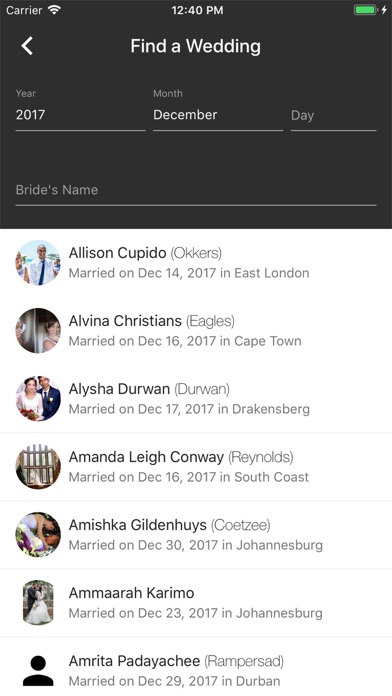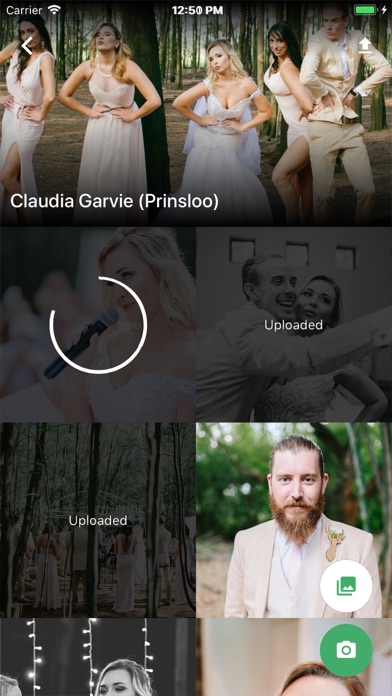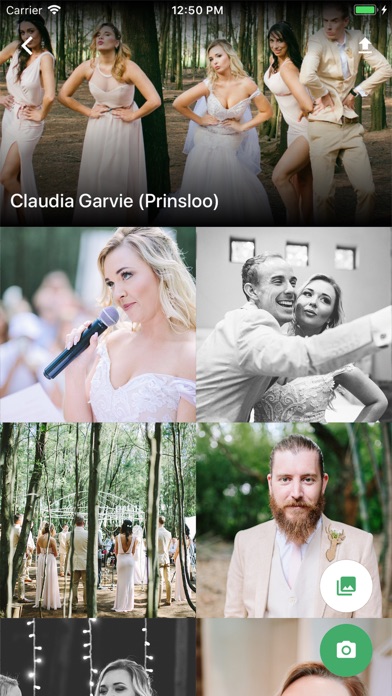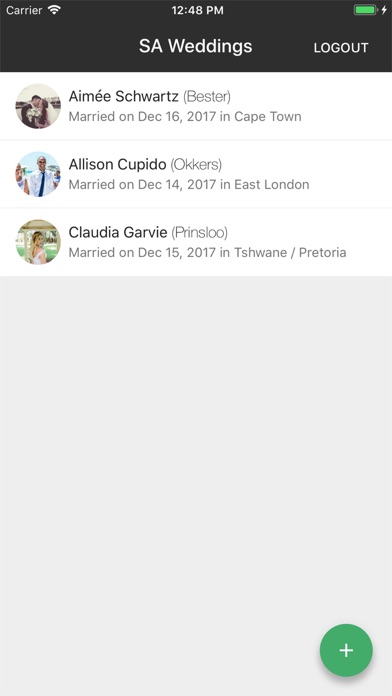
SA Weddings app for iPhone and iPad
Developer: Craig Ballantyne
First release : 15 Mar 2018
App size: 23.76 Mb
The Wedding Photo App by SA Weddings is a tool designed for brides to collect all images taken by her guests. From there she can review, edit and delete images. Once images are sorted into albums, she can make it available online and share them with other guests, friends and family via email or social media.
As a guest, you’ll only be required to download the app once, no matter how many weddings you attend. You can simply associate a new wedding to your profile by selecting a wedding date, searching for a name or by using the bridal couples unique wedding ID.
Summary:
The wedding couple initiates and remain in full control of all images once they have been uploaded to their profile. Here are the steps that need to be taken.
1. Bridal couple registers a free on www.SAWeddings.co.za.
2. The couple request that guests download the SA Weddings photo app and send them a unique 4 digit pin prior to the wedding day.
3. Guests create an account in the app.
4. Guests search for the couple in the app and associate the profile to their device using the unique 4 digit pin.
5. Guests can then open the profile in the app and take pictures on the wedding day via the app camera or associate images taken in the standard phone camera.
6. Images can then be uploaded to the online profile.
7. When the couple log in to their profile all the uploaded images will be available to view.
8. Unwanted images can be deleted.
9. Once the couple is happy with the collection of images they can be distributed via email or social media.
https://www.saweddings.co.za/app/terms